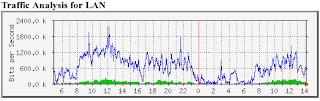
This method is the means used to accelerate the speed of our ineternet on windows XP.
the point is set by default Windows XP will take 20% of our internet access speed is 100%.
In fact it, there are also some software that can be used to limit bandwidth usage on each client computer, but this method can not guarantee 100% bandwidth of the client computer in the cafe is divided fairly. now, how will I use is by setting% client bandwidth usage in the settings through windows itself.
His manner is as follows:
1. Click on start ==> run
2. Then type gpedit.msc, then after that out of the box "Group Policy"
3. In the "Computer Configuration", select "Administrative Templates"
4. Then select "Network"
5. Click on the "QoS Packet Scheduler"
6. After that, Select the "Limit reservable Bandwidth"
7. Choose from "Not Configured" to "Enable"
8. After that, the table below on the words "Bandwidth Limit%" Change From "20" to "80 or 20", then "Apply", "OK". This setting depends on the number of computers, if we wanted to get bandwidth settings of each computer 10% then we live input rate of 90%, if each computer wants us to set to 20%, then we live on the input rate of 80%.
hopefully this way can be helpful to all of you who have opened or will open a cafe for not conceding bandwidth.
do not forget to comment your friends for those who already read this article. hehehe.....Thanks.
0 komentar:
Post a Comment